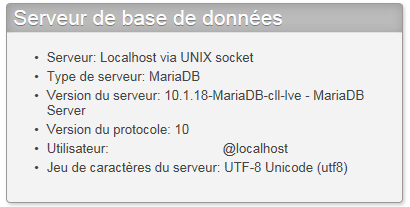There are several ways to know the version of our MySQL server, the simplest and easiest way is to use phpMyAdmin which displays all this information without the need to perform any particular manipulation. Here is how to proceed:
- Log in to your control panel;
- In the"DATABASES" tab, select the"phpMyAdmin" icon;
- Once in phpMyAdmin, you will find information about the MySQL server in the"Database server" box, as in the image below: