You can have your site's Control Panel displayed in a language other than English, which is the default language.
To do this, follow the steps below:
Step 1: Login
Log in to your Control Panel. If you don't remember how to do this, you can find out here: How do I log in to my account?
Step 2: Choose your language
Once logged in, scroll down your control panel until you find the "PREFERENCES" tab, then click on "Change Language" (circled in red) :
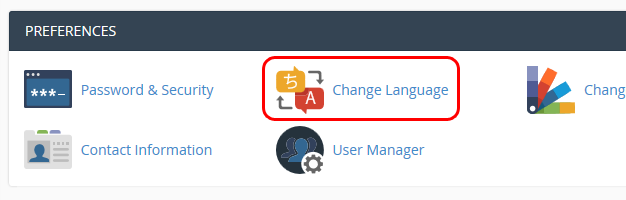
The language selection page will appear:
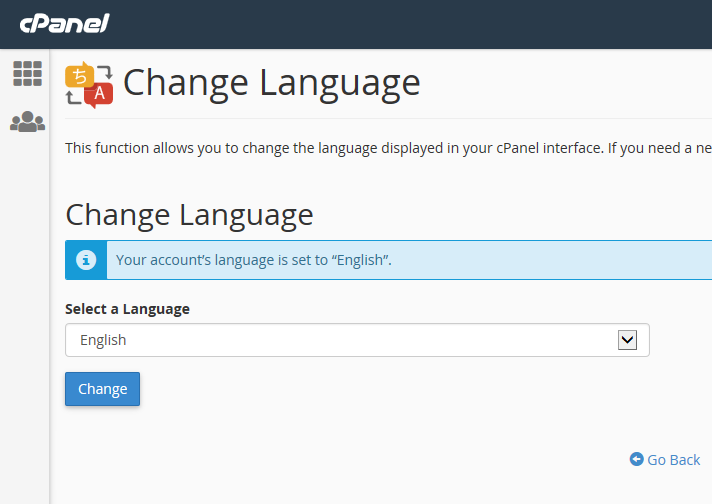
In the selection box under the name "Select a Language", select your preferred language, e.g. "French (français)":
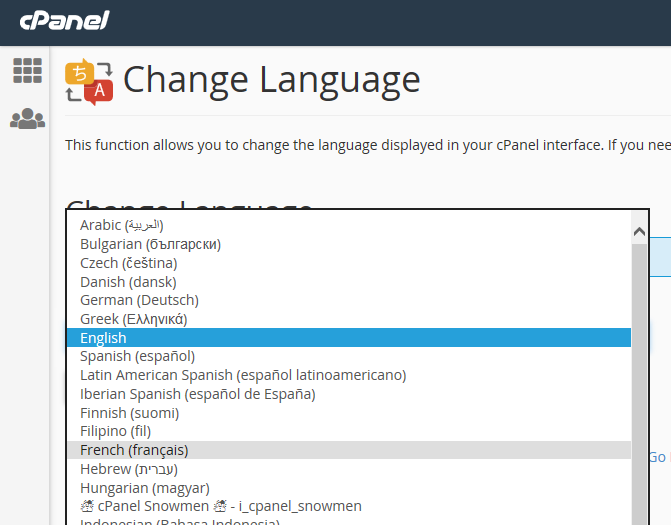
And finally, validate by pressing the "Change" button.
The change of language of your Control Panel will then be taken into account and applied.
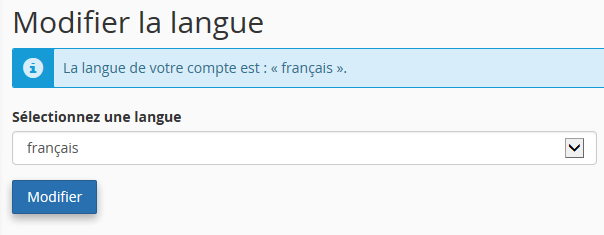
Note: The original language of development of cPanel is English, so you may encounter small translation errors or omissions (words that appear in English), please excuse us for these minor inconveniences that do not compromise the stability or reliability of your account.