If you have received a message and/or the Joomla interface shows you a warning about a possible incompatibility for the passage to their future version 4.0 as below. You will find below what you have to do to solve this problem so that your configuration is ready to be able to carry out this update in all serenity.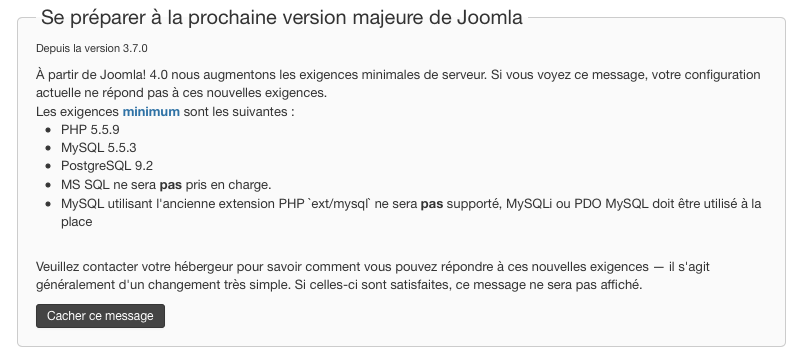
Connect to the administration interface of your site using an account with administrative rights. Usually you need to go to an address such as http://www.something.ch/administrator/ (where something.ch is to be replaced by the domain name of your site).
Once logged in, click on the System menu at the top, then select the "Configuration" item: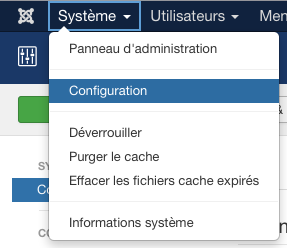
Once in the configuration page, select the "Server" tab: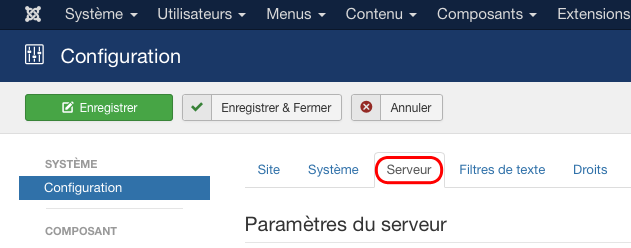
Then, in the "DatabaseSettings" space select the "Type" MySQLi (with an i at the end, it's important).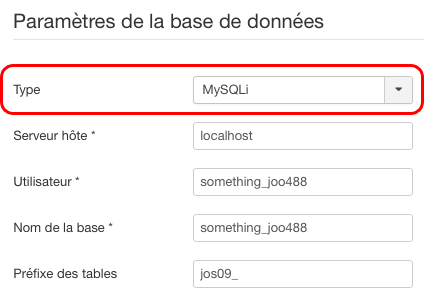
Finally, save your new settings by pressing "Save" (on top, circled in red).
The warning message should disappear after this change.
Note: this solution is only valid on our servers where all the prerequisites to switch to Joomla 4.0 using a MySQL database are met.
How to prepare Joomla for the next major release? Print
- 32